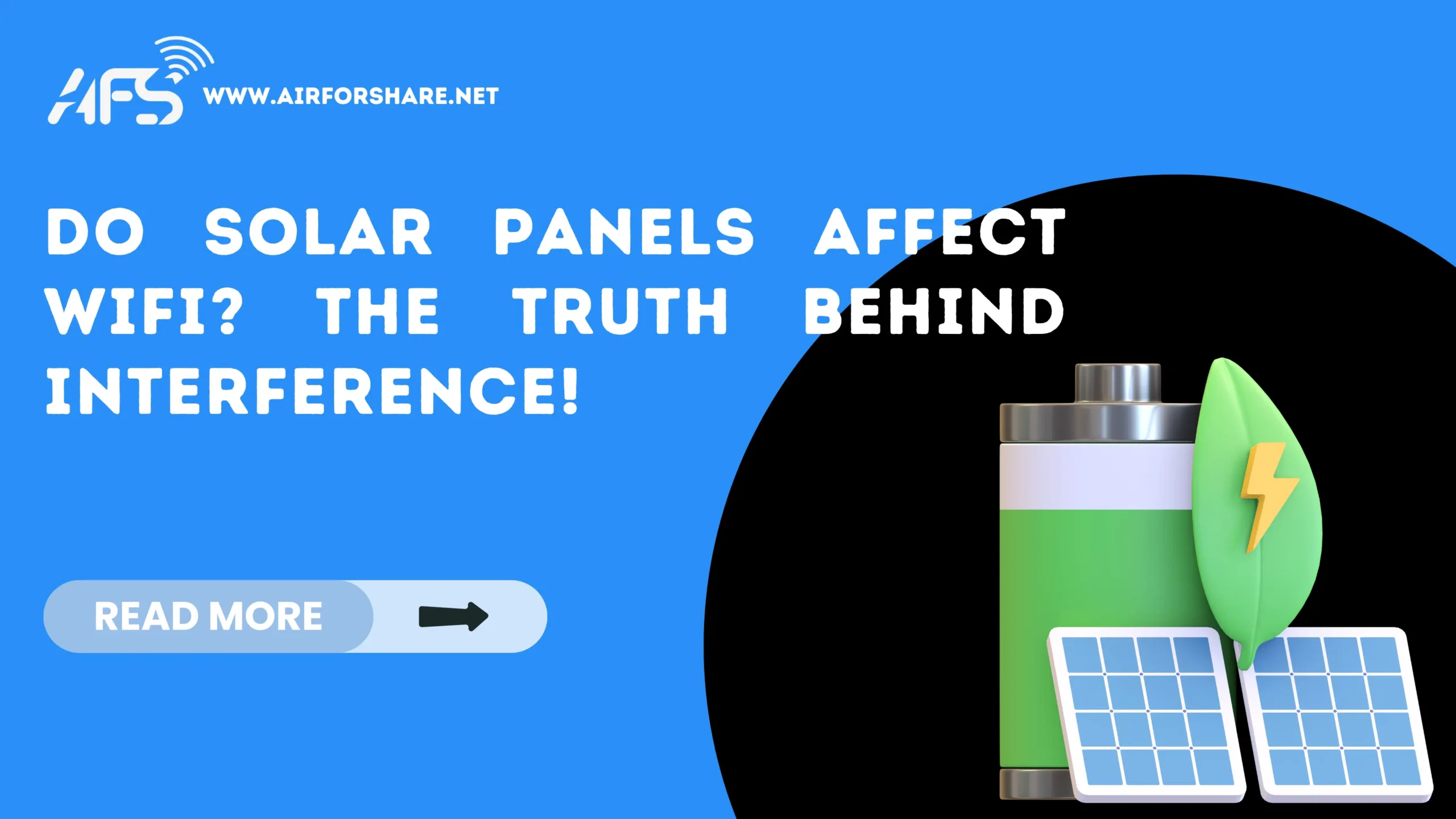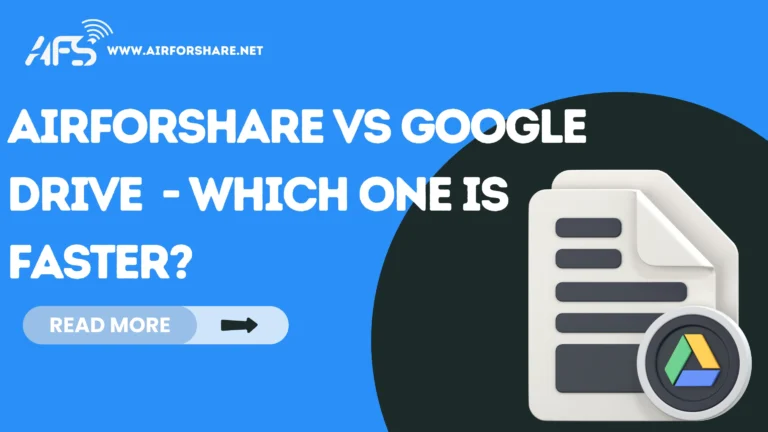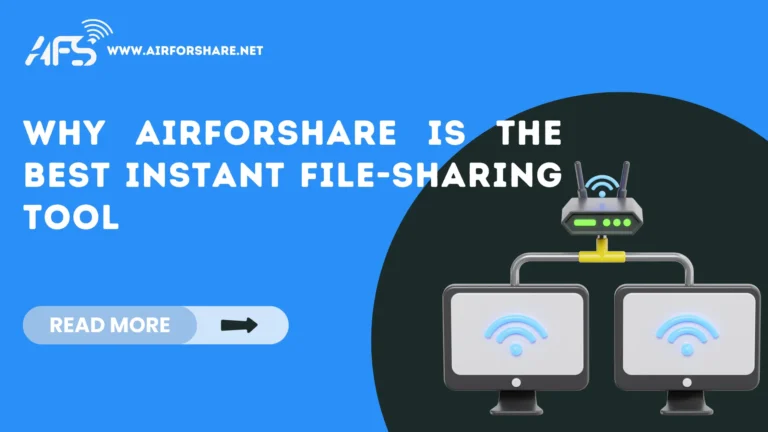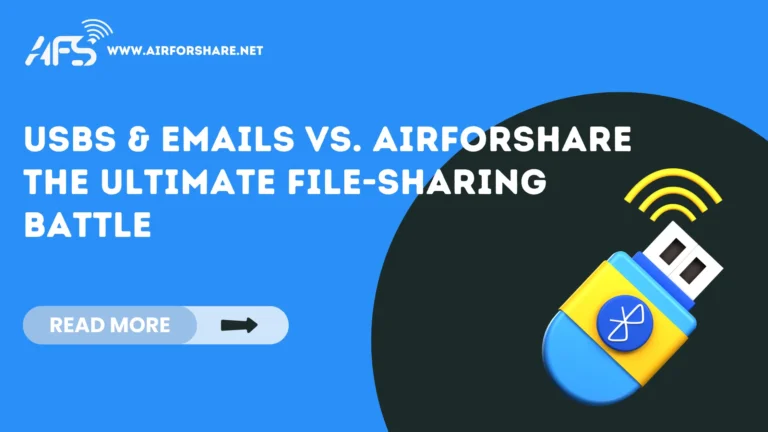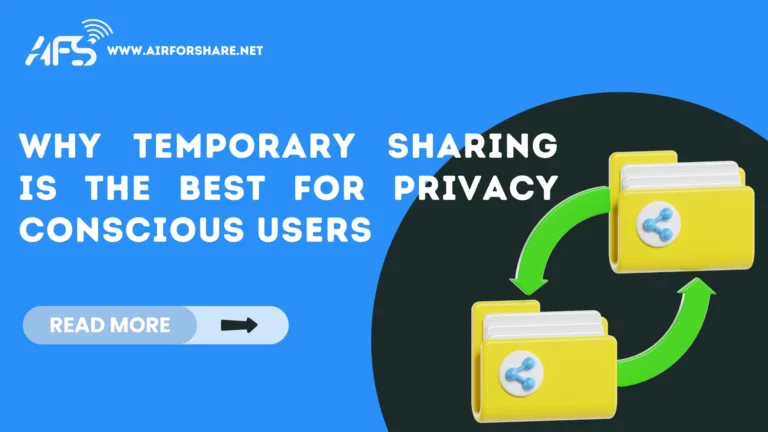Over 5 billion people worldwide rely on the internet for work, entertainment, and staying connected. But after installing solar panels, you might notice slow internet, weak signals, or random disconnections. This can be frustrating, especially if you depend on a stable internet connection for daily tasks.
This raises an important question: Do solar panels affect WiFi? Some homeowners worry that solar panels might interfere with their wireless network, making it hard to stream videos or join video calls. Since solar systems include electrical components and inverters, it’s natural to wonder if they disrupt internet signals. Let’s break it down and separate the facts from the myths.
Do Solar Panels Affect WiFi?
Solar power is a great way to cut electricity costs and help the environment. At the same time, a strong Wi-Fi connection is essential for work, streaming, and communication.
This leads to an important question: Do solar panels affect Wi-Fi? Some homeowners worry that installing solar panels might cause slow internet or connection issues. Let’s look at the facts and find out if solar panels truly interfere with Wi-Fi.
Understanding how energy flows and is shared efficiently is also essential, similar to how instant file-sharing tools like AirForShare enhance data accessibility.

What Are Solar Panels and How Do They Work?
Solar panels turn sunlight into electricity. They contain photovoltaic (PV) cells that absorb sunlight and create direct current (DC) electricity. Since homes use alternating current (AC), an inverter converts DC to AC for household use. This system helps homeowners power appliances and use less energy from the grid.
How WiFi Works: A Quick Overview
WiFi lets devices connect to the internet without wires using radio waves. These waves travel at 2.4 GHz and 5 GHz frequencies. A router sends out these signals, allowing internet access within a specific range.
Electromagnetic and Radio Frequency Interference
Electromagnetic interference (EMI) and radio frequency interference (RFI) can disrupt wireless signals. EMI occurs when electrical devices emit signals that interfere with communication systems.
RFI occurs when radio waves from different sources overlap, causing connection problems. Learn more about alternative sharing solutions like AirForShare vs Google Drive.
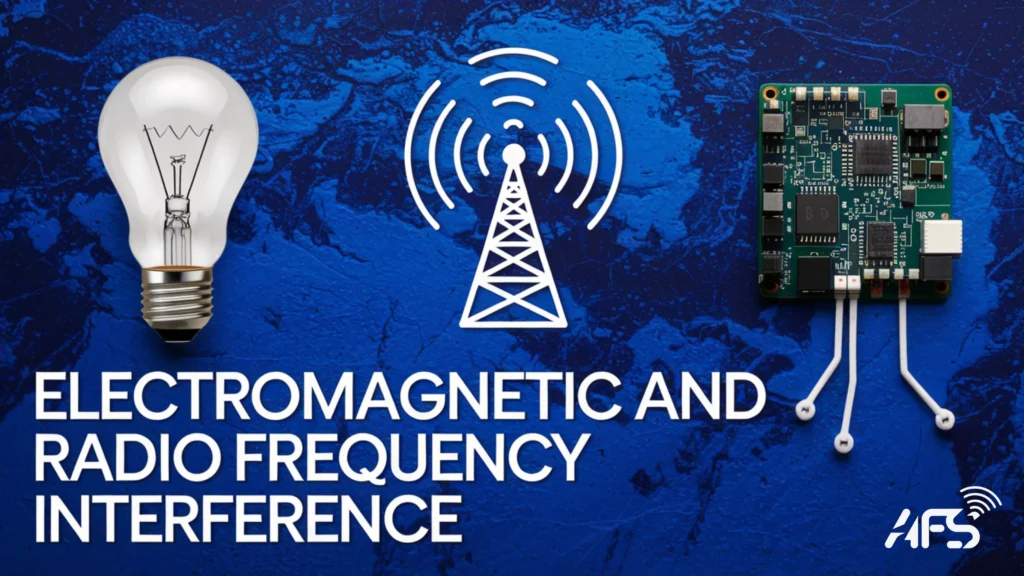
The Potential for Solar Panel Interference
Inverter as a Primary Source of Interference
Solar inverters can cause EMI because they convert DC electricity to AC. This process creates electrical noise, which may interfere with WiFi signals. String inverters are more likely to cause interference than micro-inverters, which spread the conversion process across multiple panels.
Wiring and Cabling Issues
If solar panel wiring is not properly shielded or grounded, it can cause interference. Long, unshielded cables act like antennas that send out signals, possibly affecting WiFi performance.
Physical Obstruction and Signal Blocking
Solar panels are often installed on rooftops, and their placement might block WiFi signals if they get in the way of the direct path between the router and devices. This issue is more common with metal-framed solar panels, which can reflect signals.
The Role of Power Line Communication (PLC)
Some solar systems use Power Line Communication (PLC) to send data about energy production. PLC can interfere with WiFi signals, especially if the wiring is close to the router. For a more stable internet connection, considering alternative communication tools, like those used for temporary file sharing, can help minimize disruptions.
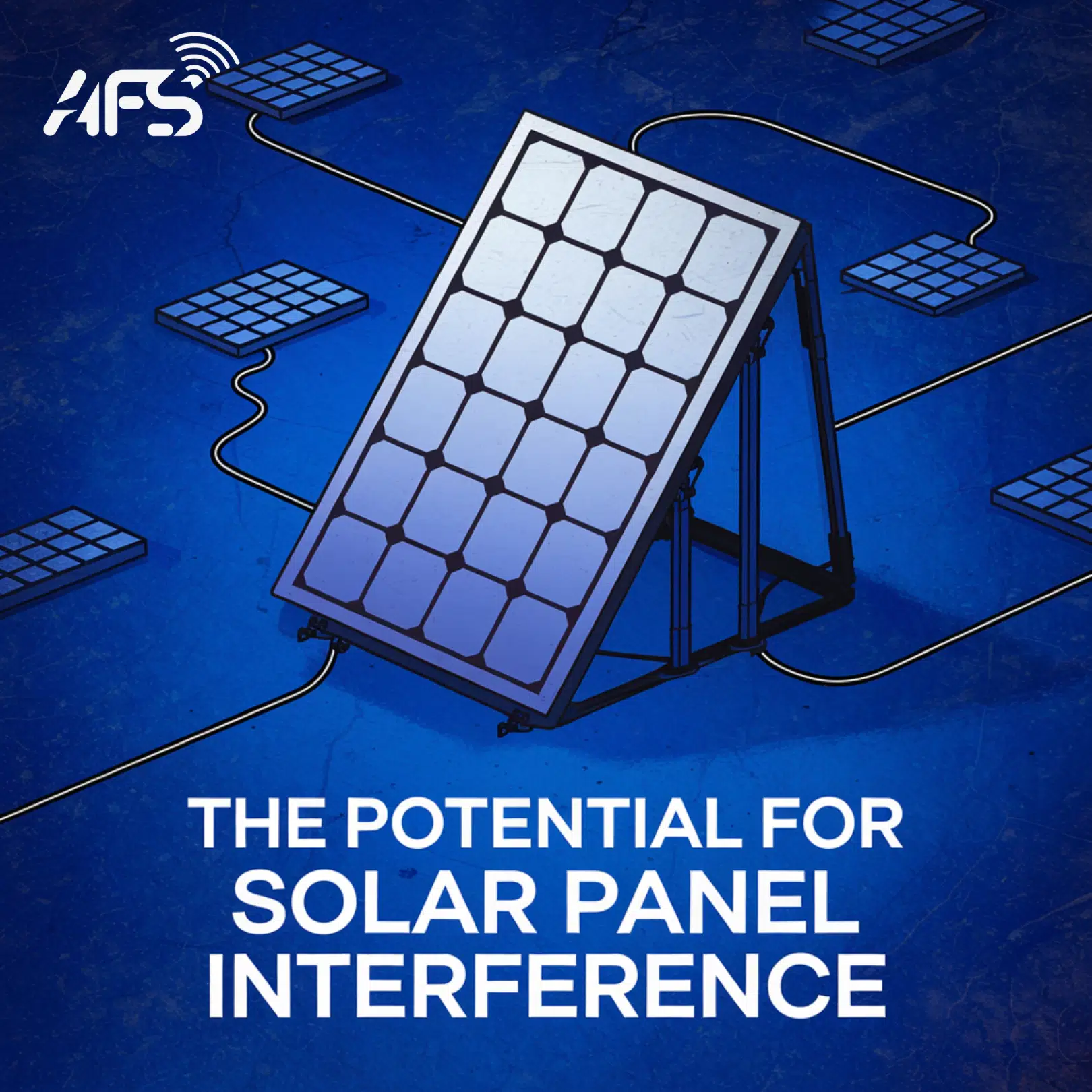
Identifying and Troubleshooting WiFi Interference
Common Symptoms of Solar Panel Interference
If solar panels affect WiFi, you may notice:
- Slow internet speeds
- Frequent disconnections
- Weak signal strength
- Increased lag in online activities
Troubleshooting Steps
- Check signal strength near solar panels and the inverter.
- Turn off the solar system temporarily to see if WiFi improves.
- Switch WiFi channels to avoid crowded frequencies.
- Inspect wiring for loose connections.
- Ensure the solar panel system is properly grounded.
Using WiFi Analyzers and Diagnostic Tools
Apps like NetSpot and WiFi Analyzer can help you find sources of interference. These tools show the strength of your WiFi signal and help you choose the best router placement.
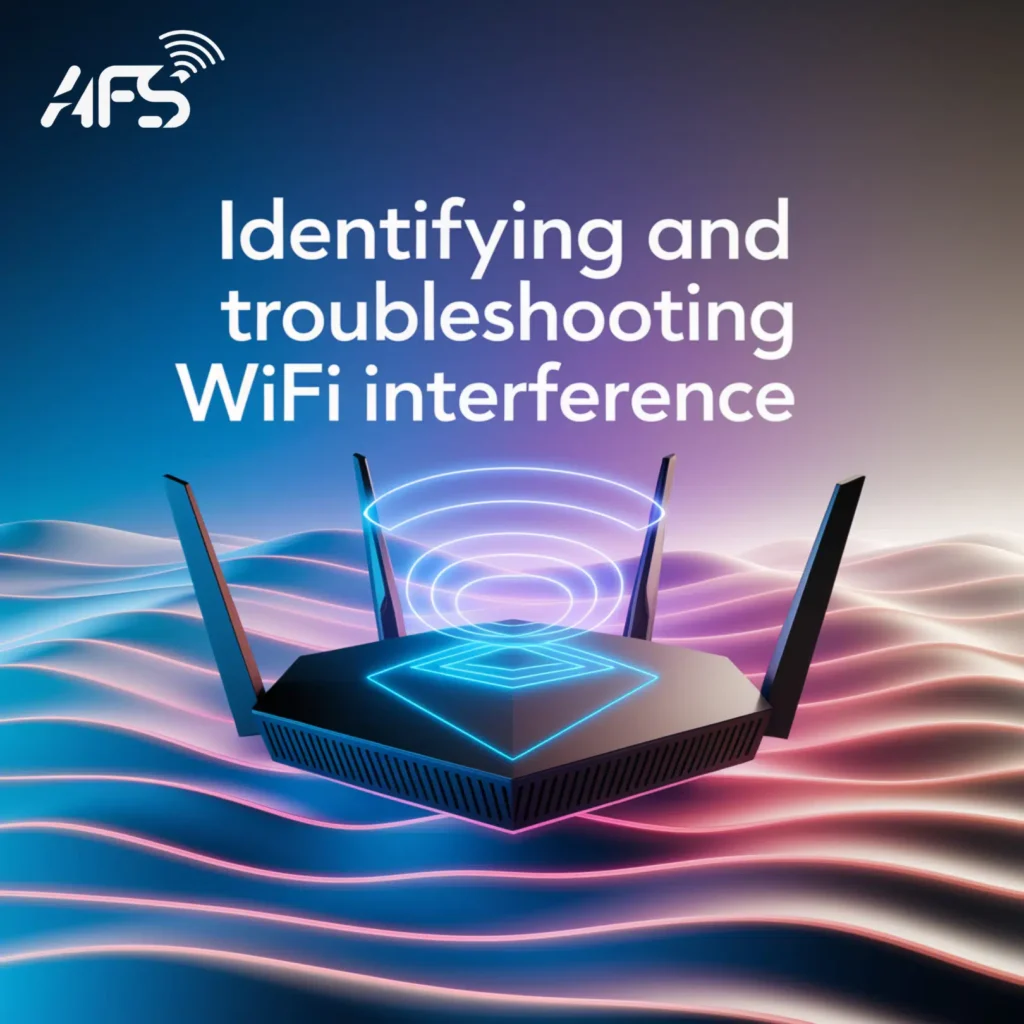
Solutions and Prevention Strategies
Proper Grounding and Shielding
Grounding reduces electrical noise, and shielded cables prevent interference. Using high-quality insulated wiring can help minimize disruptions.
Optimizing WiFi Router Placement
- Place the router away from solar inverters.
- Use a 5 GHz frequency instead of 2.4 GHz to reduce interference.
- Consider using WiFi extenders or mesh systems to improve coverage.
Selecting High-Quality Inverters and Components
Choose inverters with EMI/RFI filters to reduce interference. Certified solar equipment ensures better performance and a lower chance of affecting WiFi.
Professional Installation and Consultation
Hiring an experienced installer ensures proper wiring, shielding, and panel placement, reducing the risk of WiFi disruptions.
Using WiFi Repeaters and Mesh Networks
A mesh WiFi system spreads internet signals across multiple points in your home, improving connectivity even if some areas lose signal. Just like choosing the right solar equipment enhances energy efficiency, selecting the right tool for instant file sharing, such as AirForShare, ensures seamless digital communication.
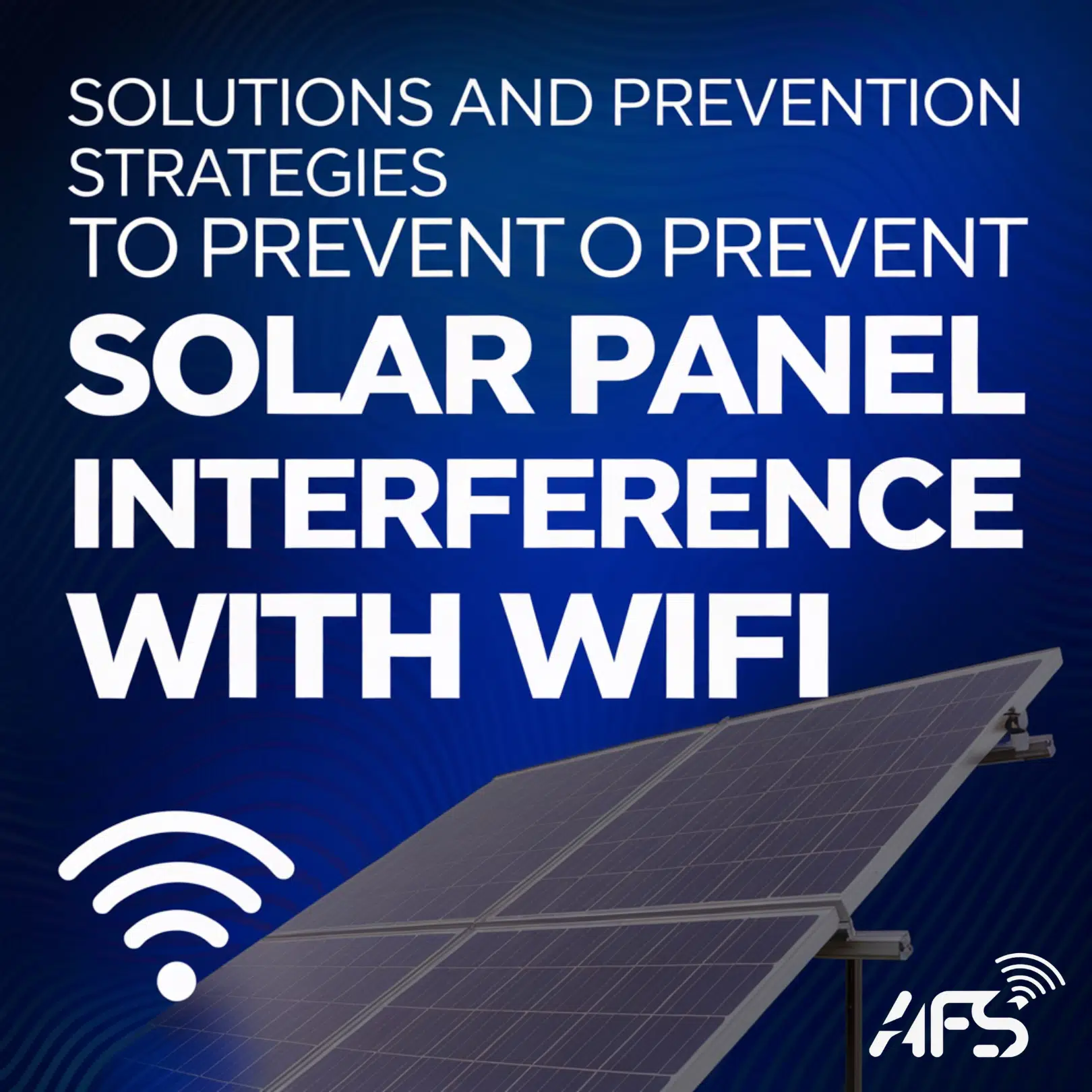
Addressing Specific Concerns
Do Solar Panels Affect Internet Speed?
Solar panels do not directly slow down internet speed. However, interference from inverters or poor wiring might affect performance. Proper installation helps prevent issues.
Do Solar Panels Affect Home Internet Stability?
If your internet drops frequently after installing solar panels, it could be due to electromagnetic interference or physical signal blockage. Adjusting router placement and shielding cables can help improve stability.
Impact on Other Wireless Devices
Solar panels can cause issues with Bluetooth devices, smart home gadgets, and cordless phones. Using higher frequency bands (such as 5 GHz) can help avoid conflicts.
Frequently Asked Questions (FAQs)
Conclusion – Do Solar Panels Affect WiFi?
Solar panels do not directly affect WiFi, but their inverters and wiring can cause electromagnetic interference if not properly installed. By following best practices like proper grounding, router optimization, and using shielded cables, you can enjoy both clean energy and a strong internet connection.
If you experience WiFi issues after installing solar panels, simple troubleshooting steps can help fix them. Investing in high-quality equipment and professional installation ensures smooth performance for both your solar system and WiFi network.