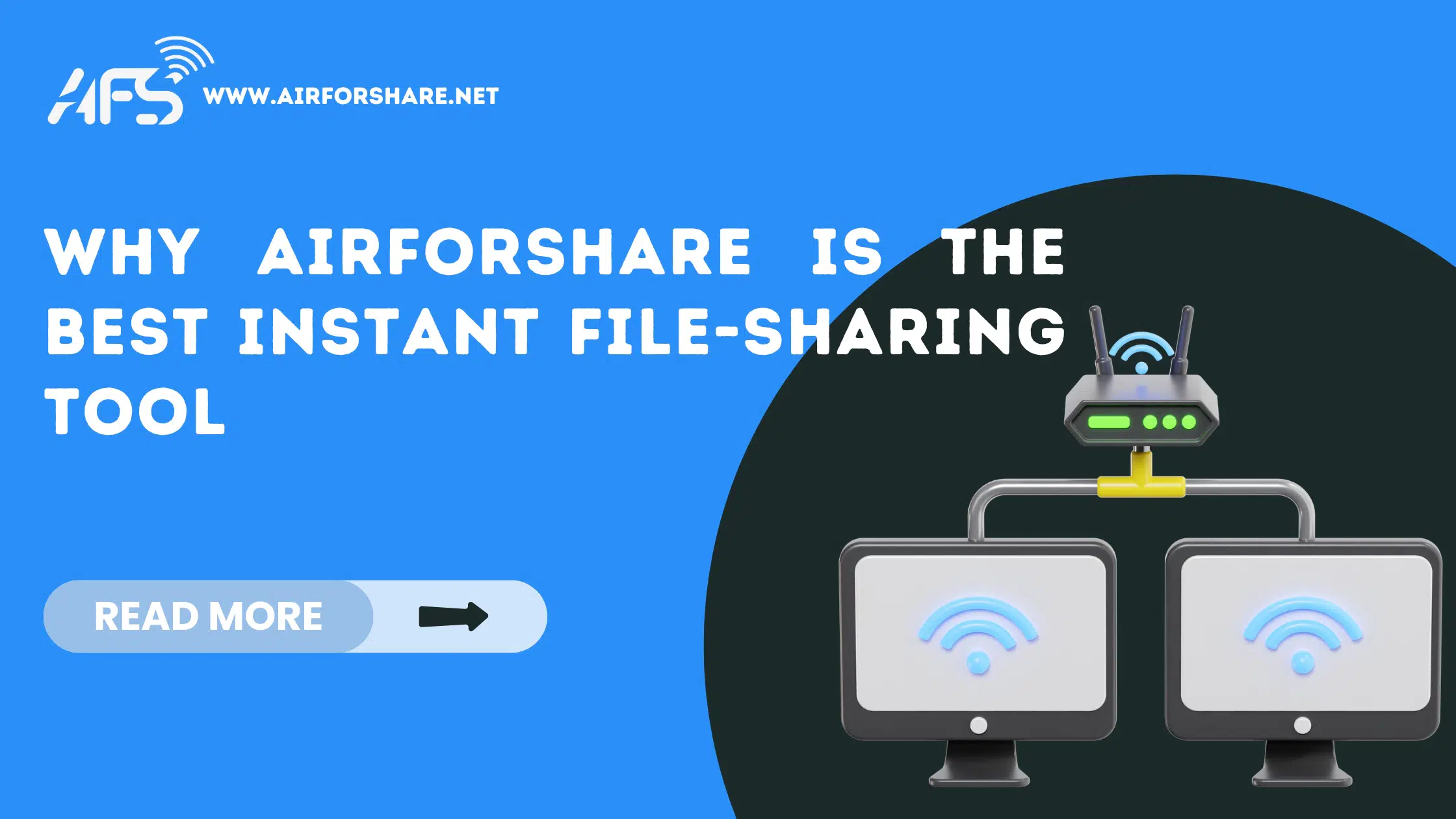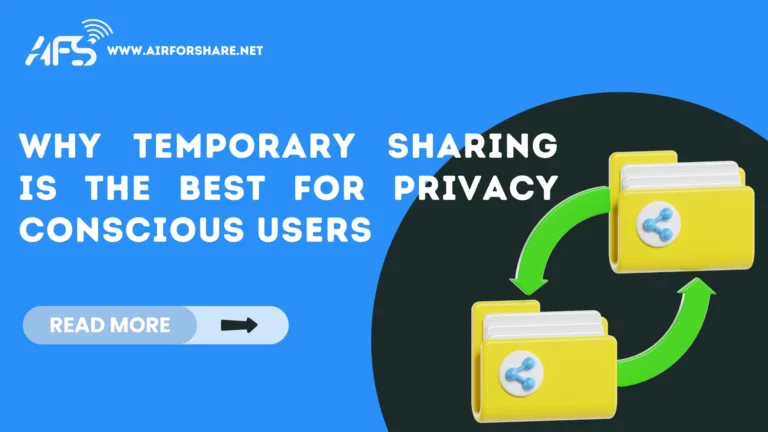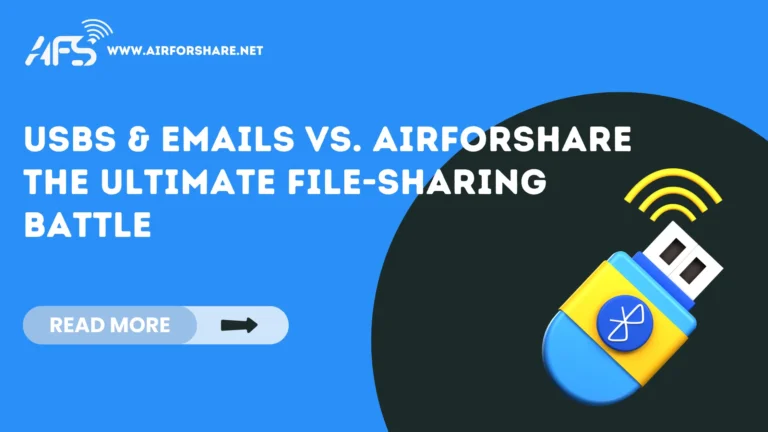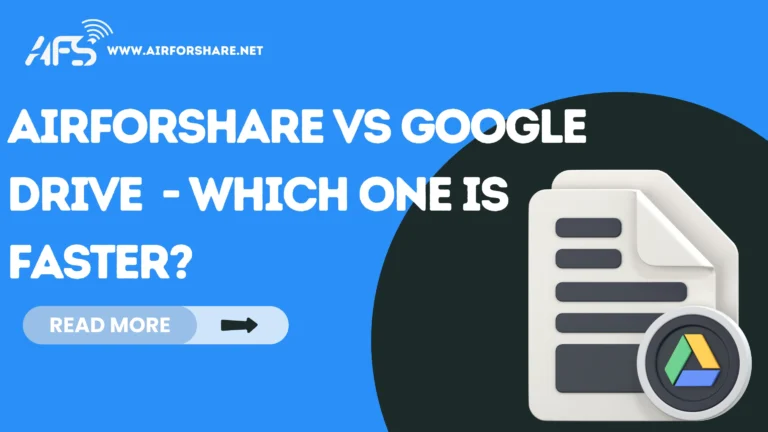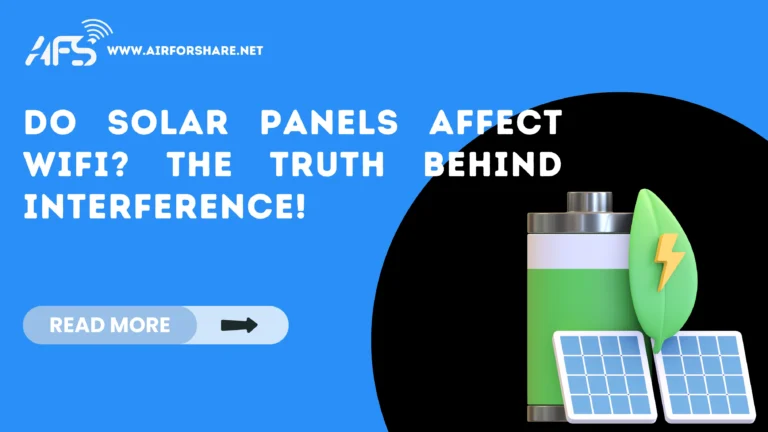Transferring files between devices should be simple, but instead, it’s frustrating. You waste time emailing files to yourself, dealing with cloud storage logins, or struggling with slow Bluetooth transfers.
These outdated methods slow down your work, clutter your inbox, and create unnecessary hassle when all you want is a quick way to move text, links, or files across devices.
This is where AirForShare changes everything. No sign-ups, no installations—just instant file sharing with zero complications. Whether you’re working across multiple devices, collaborating with a team, or just need a fast, secure way to transfer data, AirForShare is the simplest, most efficient solution.
In this guide, we’ll explore why AirForShare is the best tool for instant file sharing, how it simplifies workflow, and why it’s the best choice for this purpose.
The Struggle with Traditional File Sharing
Sharing files between devices should be seamless, but traditional methods create frustration, delays, and security risks. From slow transfers to privacy concerns, outdated file-sharing methods waste time and complicate workflows.
Slow Transfers & Storage Limitations
Emailing files to yourself? It’s slow and clutters your inbox. Cloud storage? You waste time uploading, downloading, and dealing with storage limits. Bluetooth? Too slow for large files. These inefficiencies kill productivity when you just need a fast way to move files.
Privacy Risks & Unnecessary Logins
Most sharing platforms force you to sign up, giving away personal data just to transfer a simple file. Many also store your files permanently, raising security concerns. You shouldn’t have to risk your privacy just to move files across devices.
The Need for a Simpler, Faster Alternative
Users want a quick, hassle-free solution—no sign-ups, no storage limits, no delays, and a tool that works instantly without complicated steps. This is where AirForShare shines, offering seamless, private, and instant file sharing.
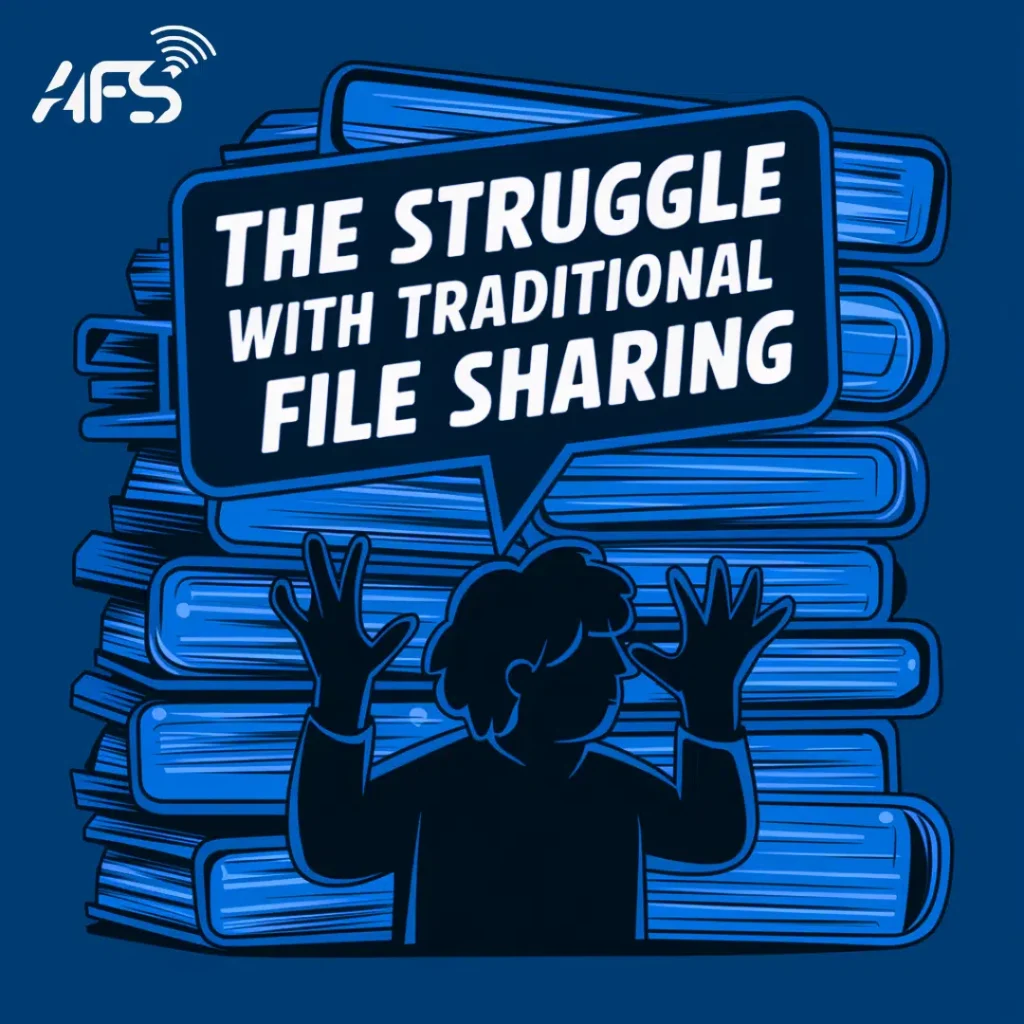
How AirForShare Solves File-Sharing Problems
AirForShare eliminates the frustrations of traditional file sharing by offering a fast, secure, and effortless way to transfer files between devices. No logins, no complex setups—just instant access when you need it.
No Account, No Installation – Just Instant Access
Forget signing up or downloading apps. AirForShare works instantly—simply open the website on any device and start sharing. Whether you’re transferring text, links, or files, it takes seconds without unnecessary steps.
Temporary Storage Ensures Privacy & Security
Concerned about sensitive data being stored online? AirForShare automatically removes shared content after a short period. This means no permanent storage, no tracking, and no risk of data leaks. Your files stay private and disappear when you’re done.
Works Across Any Device with a Shared Network
Use AirForShare on laptops, phones, tablets, or any device connected to the same Wi-Fi network. It’s the easiest way to move files between devices without cables, third-party apps, or cloud storage delays.

Unique Benefits of AirForShare Over Other Tools
AirForShare isn’t just another file-sharing tool—it’s designed for efficiency, privacy, and speed without unnecessary distractions. Here’s what makes it stand out from other options.
Minimalist Design for Maximum Productivity
Many file-sharing tools come overloaded with unnecessary features, complicated settings, or cluttered interfaces that slow you down. AirForShare is designed to be simple, lightweight, and intuitive, allowing you to share files instantly without distractions.
With a clean interface and a focus on speed, you can effortlessly transfer text, links, and files, keeping your workflow smooth and efficient.
Auto-Expiration to Reduce Digital Clutter
Files and text shared on AirForShare automatically disappear after a short time, keeping your space clutter-free. You don’t have to worry about old files piling up, storage running out, or manually deleting items—it all happens on its own.
Lightweight Yet Powerful for Instant Use
AirForShare is designed to be simple yet powerful. Unlike cloud storage or messaging apps that require logins and background syncing, this tool instantly transfers content between devices without using up bandwidth or slowing down your system. It’s light, efficient, and ready to use anytime.
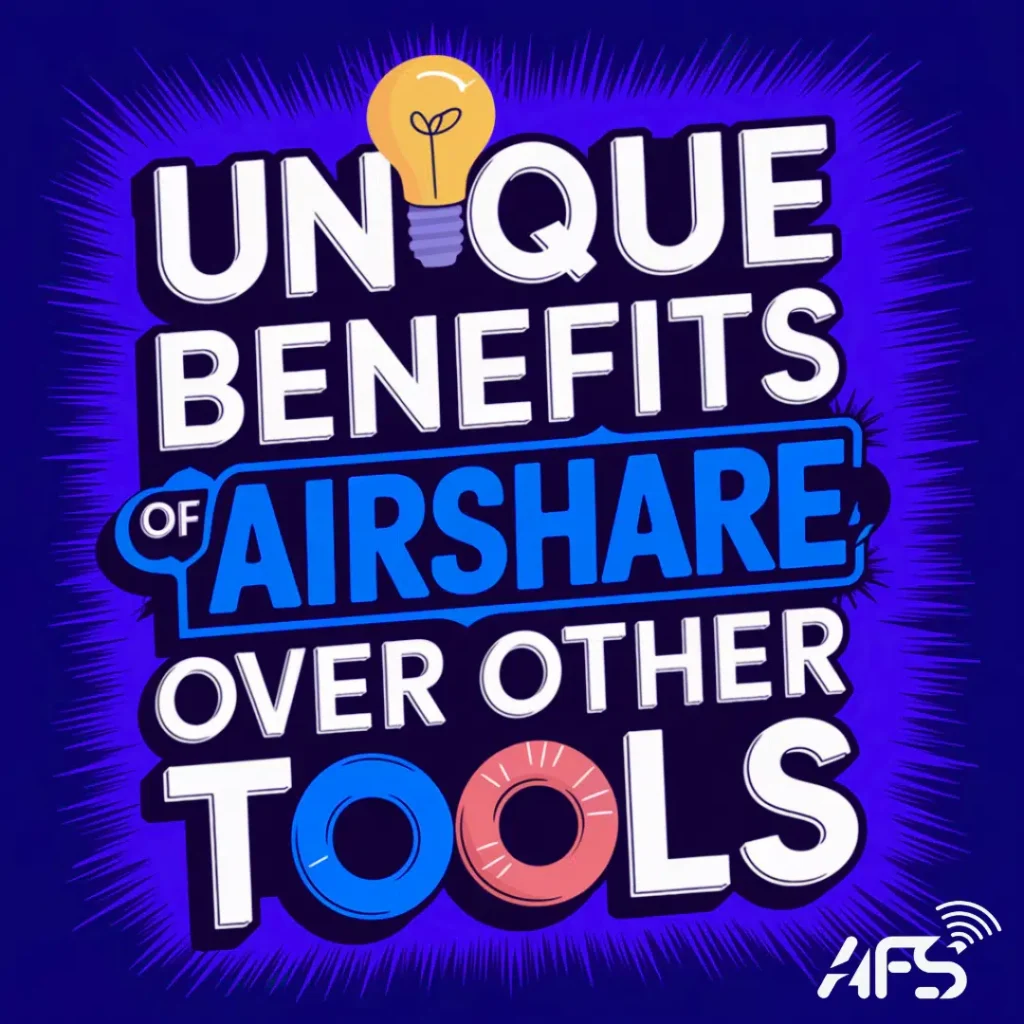
Is AirForShare Secure? A Look at Privacy Features
Most file-sharing tools store your data indefinitely, track your activity, or require unnecessary logins—putting your privacy at risk. AirForShare eliminates these concerns by offering temporary, secure, and private file sharing without storing or tracking anything. Here’s how it keeps your data safe:
No Permanent Data Storage – Your Files Auto-Delete
With AirForShare, your shared files and text are temporary by design. Unlike cloud storage services that keep your data indefinitely, AirForShare automatically deletes everything after a short period. This ensures that your sensitive information doesn’t linger online, reducing the risk of unauthorized access.
No Tracking or Data Mining – Unlike Cloud Services
Most cloud-based file-sharing platforms collect user data, track activities, and even analyze your content for targeted ads. AirForShare does none of that. There are no logins, no personal data collection, and no tracking—just a simple, secure way to share files instantly without privacy concerns.
Works Only Within Your Network for Safer Transfers
AirForShare operates within your local Wi-Fi network, so your files are not uploaded to an external server. This ensures that only devices connected to your network can access shared content, minimizing exposure to external threats. AirForShare is a safer alternative for quick transfers without the risks of public cloud services.

Getting Started with AirForShare – A Simple Guide
Sharing files with AirForShare is quick, effortless, and requires no sign-ups. Whether you’re moving text, links, or files between devices, follow these simple steps to get started:
Open AirForShare on Your Browser
There is no need to download an app—just visit AirForShare in any browser. It works seamlessly across PCs, tablets, and smartphones.
Drop Your Files, Text, or Links Instantly
You can copy and paste your text, drag and drop files, or share links. Your content will be immediately available for access.
Access & Download on Any Connected Device
Open AirForShare on another device connected to the same network, and your shared content will be there—ready for instant download.

FAQs – Why AirForShare Is the Best Instant File-Sharing Tool
Final Thoughts: Why AirForShare is a Must-Try
AirForShare eliminates the hassle of slow, complicated file sharing by offering a fast, simple, and secure solution. There are no accounts, no installations—just instant access across devices. Its temporary storage ensures privacy, while its lightweight design makes it incredibly efficient.
Whether you’re working on a project, sharing notes, or moving files between devices, AirForShare is a game-changer. Try it today and experience the future of instant file sharing!